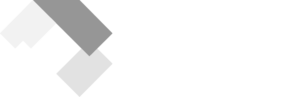POWER APP
Solution for Strada Idea Hub
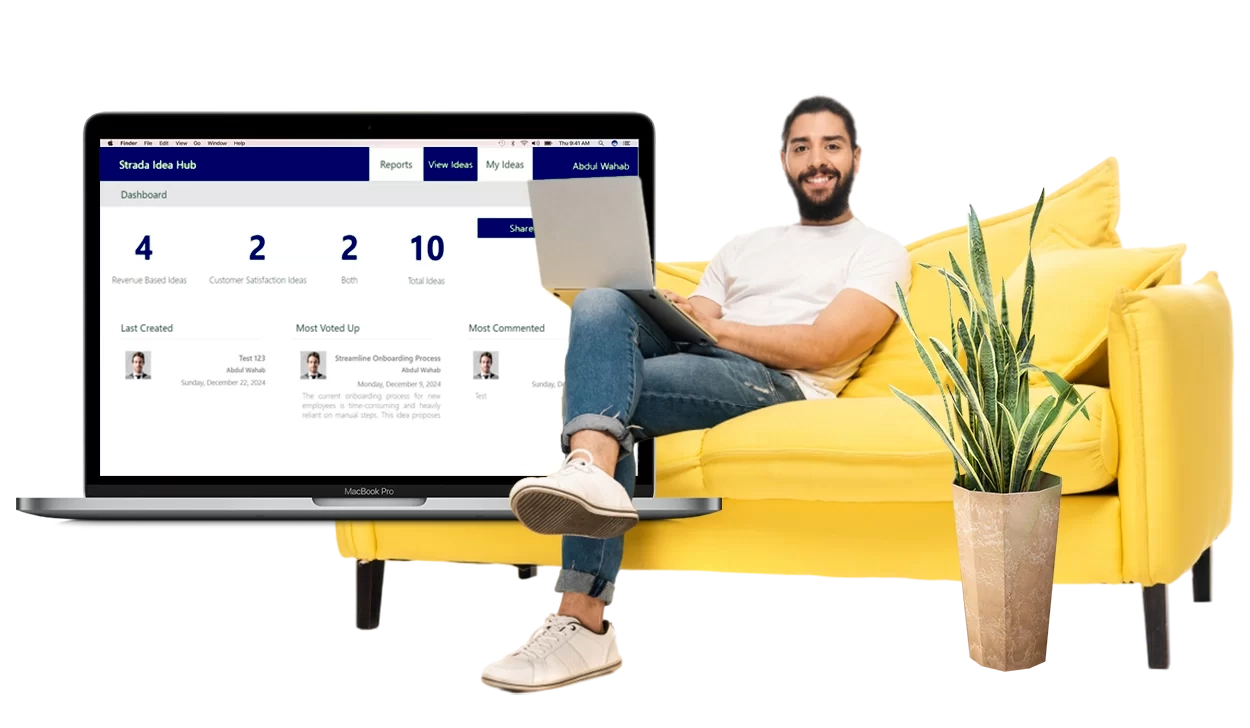
Client Overview
Project Objective
The objective was to design a complete Power App solution called Strada Idea Hub to:
- Submission of Idea
- Team Collaboration
- Prioritize Ideas
- Monitor Progress with Detailed Reporting
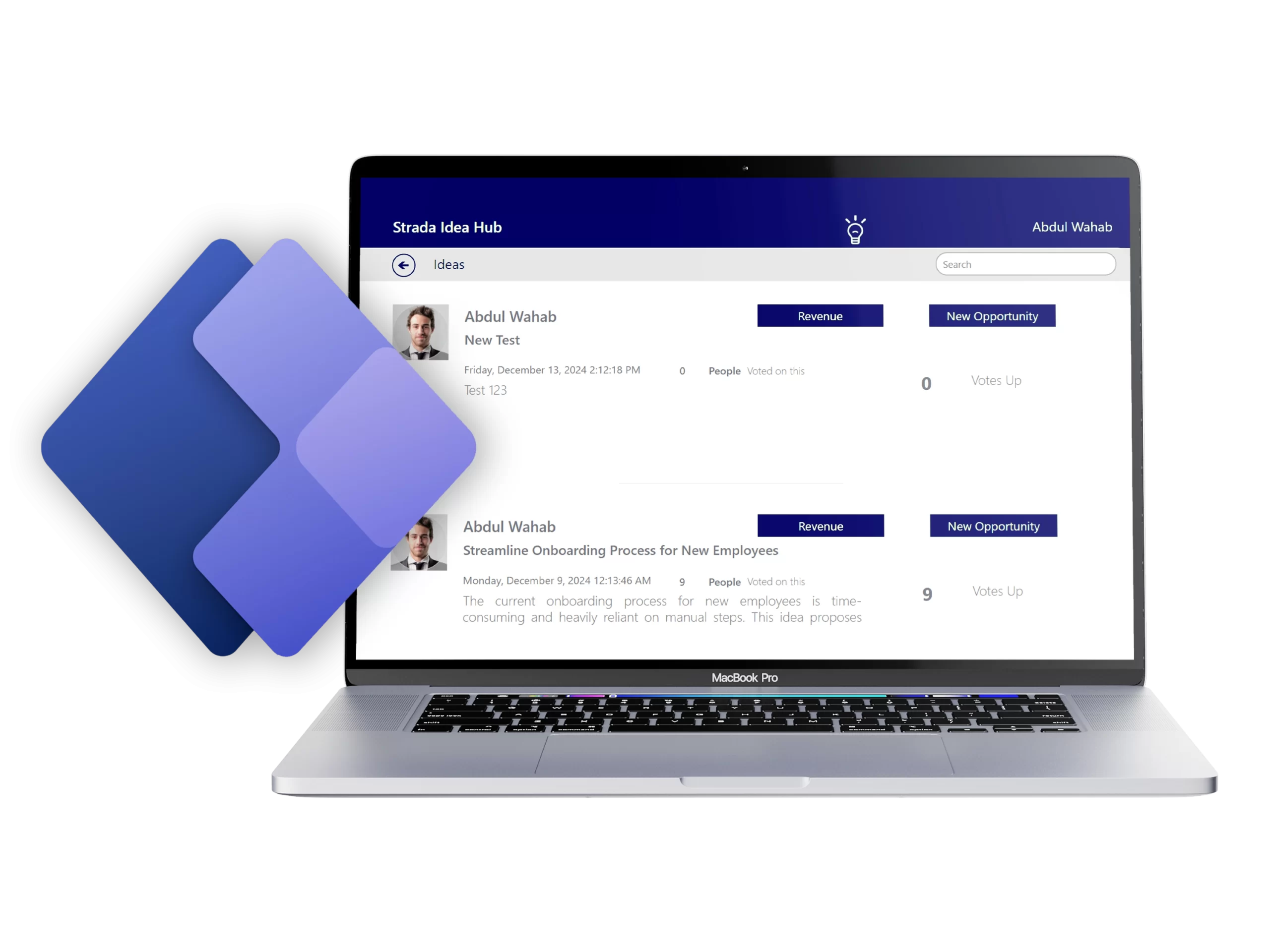

Solution Overview
Systechlogic developed and implemented an intuitive and interactive Power App Solution, Strada Idea Hub, to enable users to:
- Submit, view, and manage ideas through a user-friendly interface.
- Collaborate by commenting and voting on submitted ideas.
- Generate detailed reports to track ideas by votes, comments, and views.
- Categorize ideas into key focus areas: Revenue, Customer Satisfaction, or Both.
Key Features
- Submit New Ideas: Users can easily share their innovative ideas via a simple form.
- View and Filter Ideas: Browse all ideas or filter them by categories and engagement metrics.
- Vote and Comment: Provide feedback and support for colleagues' ideas.
- Reports Dashboard: Track high-priority ideas based on votes, comments, and views.

Application Highlights
Dashboard
- Header Menu: Navigation to Reports, View Ideas, My Ideas, and New Idea Form.
- Idea Statistics: Quick insights into Revenue-Based Ideas, Customer Satisfaction Ideas, and ideas that impact both areas.
- Top Ideas: Highlighted sections for the most voted, most commented, and recently created ideas.
All Ideas Page
- Search and Filter: Narrow ideas by keywords or categories.
- Sort: Organize ideas by submission date, vote count, or comment count.
- Idea Cards: Display idea summaries with clickable links for detailed views.
My Ideas
- Editing Ideas: Modify idea details and statuses.
- Tracking Engagement: Monitor votes and comments on user-submitted ideas.
New Idea Form
- Idea Summary and Details: Provide a concise title and comprehensive description.
- Category Selection: Indicate if the idea impacts Revenue, Customer Satisfaction, or Both.
- Submission Confirmation: Instantly log new ideas into the system.
Idea Detail Page
- Idea Metadata: Includes title, author, submission date, and category.
- Engagement Metrics: Displays votes, comments, and status updates.
- Comments Section: Allows users to provide feedback and engage in discussions.
- Editing Capabilities: For authorized users to update details and statuses.
Reports
- Ideas by Votes: Highlights the most popular ideas based on community votes.
- Ideas by Views: Tracks visibility and attention garnered by ideas.
- Ideas by Comments: Identifies ideas that have sparked significant discussions.
The Dashboard serves as the central hub, providing an overview of the application’s activity. Key features include:
- Header Menu: Navigation to Reports, View Ideas, My Ideas, and New Idea Form.
- Idea Statistics: Quick insights into Revenue-Based Ideas, Customer Satisfaction Ideas, and ideas that impact both areas.
- Top Ideas: Highlighted sections for the most voted, most commented, and recently created ideas.
Users can view all submitted ideas in a gallery format, with options to:
- Search and Filter: Narrow ideas by keywords or categories.
- Sort: Organize ideas by submission date, vote count, or comment count.
Idea Cards: Display idea summaries with clickable links for detailed views.
A personalized view that lists ideas submitted by the user. This section allows:
- Editing Ideas: Modify idea details and statuses.
Tracking Engagement: Monitor votes and comments on user-submitted ideas.
Users can share new ideas by filling out a detailed form, including:
- Idea Summary and Details: Provide a concise title and comprehensive description.
- Category Selection: Indicate if the idea impacts Revenue, Customer Satisfaction, or Both.
Submission Confirmation: Instantly log new ideas into the system.
This page provides an in-depth view of individual ideas, featuring:
- Idea Metadata: Includes title, author, submission date, and category.
- Engagement Metrics: Displays votes, comments, and status updates.
- Comments Section: Allows users to provide feedback and engage in discussions.
- Editing Capabilities: For authorized users to update details and statuses.
The reporting module provides actionable insights into idea engagement trends:
- Ideas by Votes: Highlights the most popular ideas based on community votes.
- Ideas by Views: Tracks visibility and attention garnered by ideas.
- Ideas by Comments: Identifies ideas that have sparked significant discussions.
Results
The deployment of Strada Idea Hub delivered remarkable improvements:
- Increased Collaboration: Over 85% of employees actively engaged with the platform within the first month.
- Enhanced Transparency: Teams had visibility into the innovation pipeline, ensuring fair prioritization.
- Accelerated Innovation: Reduced the time from idea submission to implementation by 40%.
Lessons Learned
User-Friendly Design Matters
Simplified navigation and intuitive forms ensured quick user adoption.
Real-Time Reports Drive Decisions
Instant access to metrics allowed leadership to focus on high-impact ideas.
Collaboration is Key
Features like commenting and voting fostered an inclusive culture of innovation.
Conclusion
The Strada Idea Hub showcases the power and flexibility of Microsoft Power Apps in addressing organizational challenges. By centralizing idea management and fostering collaboration, this solution has positioned Strada as a forward-thinking organization that values employee innovation.
If you’re looking to revolutionize your processes with PowerApps, contact us today to discuss your requirements.