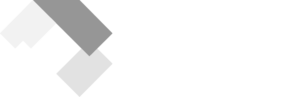Microsoft SharePoint has become a robust platform for transforming the way organizations collaborate, share information, and manage projects. Over the years, SharePoint has provided businesses with tools to streamline workflows. However, with the introduction of the SharePoint Development Framework (SPFx), collaboration and productivity have reached new heights.
SPFx, as an open and flexible development model, makes it simpler for developers to customize SharePoint experiences and create modern applications that meet the unique needs of businesses. It integrates seamlessly with services like SharePoint migration services and Salesforce SharePoint integration, empowering organizations to work smarter, not harder.
This blog dives into how SPFx helps businesses enhance collaboration and productivity, with a focus on the innovative solutions provided by Systechlogic.
Why SharePoint Has Become a Business Essential
Before we explore SPFx, it’s important to understand why SharePoint is central to many businesses today.
When companies store documents in scattered systems and communicate via too many disconnected channels, efficiency goes out the window. SharePoint eliminates those silos by acting as one central platform where employees can:
- Store, manage, and share files securely
- Collaborate in real-time on documents
- Automate repetitive workflows
- Integrate other business tools like Microsoft Teams, Salesforce, and Office 365
SharePoint helps create a unified workspace, ensuring teams are always on the same page. But organizations often need more customization and flexibility to align SharePoint with their exact business processes. Here’s where SPFx comes into play.

What Is the SharePoint Development Framework (SPFx)?
SPFx is an advanced development framework provided by Microsoft to help developers create custom web parts, applications, and features for SharePoint. It’s designed specifically for building client-side solutions that are mobile-ready and adaptable to both classic and modern SharePoint pages.
Key features of SPFx include:
- Modern Web Development Standards: SPFx works with cutting-edge tools like React, TypeScript, and Node.js to create highly scalable and fast applications.
- Complete Client-Side Customization: Developers can create rich and responsive web parts, extending SharePoint in ways that improve user experiences.
- Integration-friendly: Whether it’s integrating Salesforce SharePoint integration or third-party CRM systems, SPFx provides flexibility for seamless connectivity.
- Interactivity and Performance: SPFx supports dynamic applications with interactive user interfaces, improving how employees engage with the platform.
Ultimately, SPFx extends the capabilities of SharePoint by allowing tailored development, making collaboration and productivity more dynamic.
How SPFx Enhances Collaboration and Productivity
1. Customizable User Experiences for Teamwork
Every organization has a unique way of working, and a “one-size-fits-all” approach doesn’t help much. SPFx enables businesses to design personalized dashboards, web parts, and layouts that enhance team’s day-to-day tasks.
For example:
- Sales teams can integrate live Salesforce data, thanks to Salesforce SharePoint integration, creating dashboards tailored to monitor sales performance.
- HR departments can build onboarding portals embedded with pre-designed workflows and training resources.
These customizations make SharePoint more intuitive and effective for employees while reducing training time.
2. Improved File Management and Workflow Automation
SPFx allows businesses to implement custom solutions that simplify complex workflows. Instead of relying on email chains or switching across multiple tools for approvals, employees can automate:
- Document approvals
- Task assignments
- Incident reporting
With seamless integration into SharePoint migration services, SPFx-enabled solutions ensure all processes remain coordinated, even during large data migrations.
3. Real-Time Collaboration for Virtual Workforces
With hybrid and remote work becoming the norm, real-time collaboration is more important than ever. SPFx helps businesses:
- Customize intranet portals for swift communication within distributed teams
- Create solutions that integrate file sharing through Microsoft Teams
- Enable updates and tasks to sync instantly across devices
By building interactive web parts with SPFx, teams can collaborate more effectively, share updates without delays, and complete projects faster.
4. Easier Integration with Third-party Tools
SPFx bridges SharePoint’s core capabilities with third-party ecosystems like Salesforce, HubSpot, or Power BI. Salesforce SharePoint integration, for example, makes it possible to:
- Centralize account data from Salesforce within SharePoint
- Access Salesforce reports alongside project documents
- Streamline customer relationship processes across multiple touchpoints
This kind of connectivity ensures every department has a 360-degree view of both their internal operations and external stakeholders, ensuring smarter decision-making.
5. Efficient Data Migration with SPFx in SharePoint
When migrating from legacy systems, businesses often face hurdles of lost data or unoptimized migration workflows. With SPFx development, integrating SharePoint migration services becomes seamless. By customizing migration tools, SPFx-assisted processes allow businesses to:
- Retain folder hierarchies during migrations
- Maintain metadata and permissions, avoiding confusion after migration
- Implement tailored pre- and post-migration audits to ensure data accuracy
SPFx ensures that migrating to modern SharePoint environments not only preserves critical data but also boosts usability post-migration.
6. Building Data-Driven Insights
Leveraging analytics is key for improving productivity. With SPFx, developers can integrate data visualization tools like Power BI or Tableau directly into SharePoint. These dashboards convert data into actionable insights, allowing departments to:
- Monitor KPIs in real-time
- Spot bottlenecks in project delivery
- Streamline resource allocation for maximum output
Data-driven decision-making becomes simpler, keeping everyone focused on the bigger picture.
Why Choose Systechlogic for SharePoint Development Services?
When adopting SPFx solutions, choosing the right partner can make all the difference. Systechlogic is a trusted provider of SharePoint development services, helping businesses:
- Implement SPFx-based customizations tailored to unique workflow needs
- Integrate SharePoint seamlessly with platforms like Salesforce
- Manage secure and efficient data migrations using SharePoint migration services
With years of experience and dedication to delivering scalable solutions, Systechlogic ensures your transition to enhanced collaboration and productivity is fulfilled effectively.
Unlock the Potential of SPFx for Your Business
The SharePoint Development Framework has completely changed how businesses approach collaboration and productivity. Whether it’s designing custom solutions, integrating powerful third-party tools, or ensuring smooth migrations, SPFx empowers organizations to reimagine their workflows.
If you’re ready to maximize your SharePoint usage, Systechlogic is here to help. Contact Us today to implement advanced SPFx solutions and explore enterprise-grade SharePoint development services tailored just for you